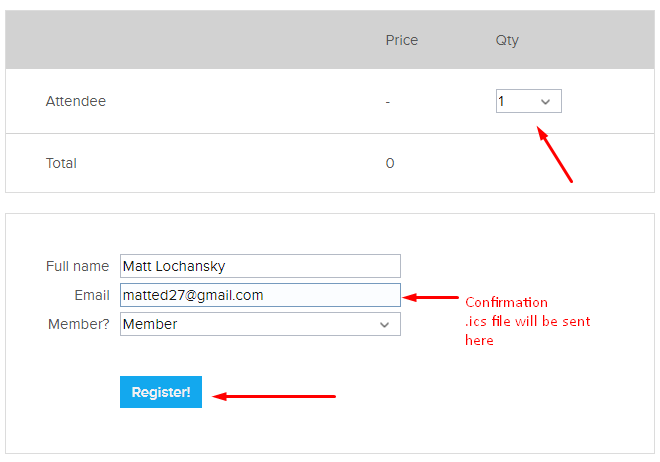Non-Members:
To use the calendar, you do NOT need to be logged into the site. Non-Members can see all calendar entries except private club events and outreach events not open to the general public. Membership is not required to register for most events.
Exporting the Calendar:
Currently, there is no functionality to export the entire calendar. However, by registering for individual events per the directions below, a calendar file will be sent to your email for each event, individually.
Using the Calendar:
- Open the calendar to view upcoming events, See Fig-1
- Click on the event for more information. Events may be updated as more details are known.
- The event details page has the Date/Time, Location. In some cases, a “Register” button may be seen. See Fig-2.
- To register, click the Register Now button.
- Fill out the form. See Fig-3 for an example. You can indicate more than one person is attending. By supplying an email address, a confirmation email will be sent along with an .ics file which can be used to add the event to your Outlook, Google, or other calendar.